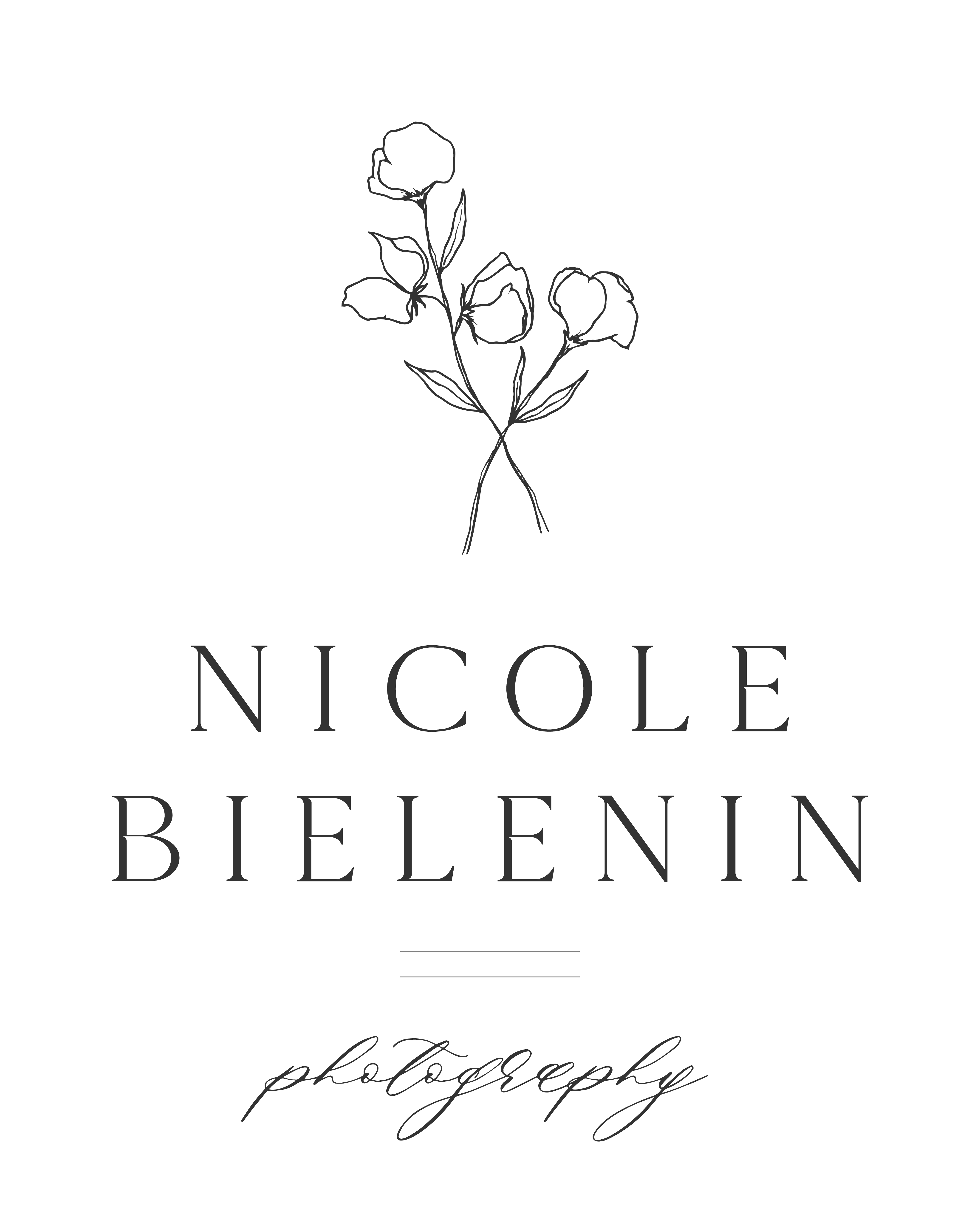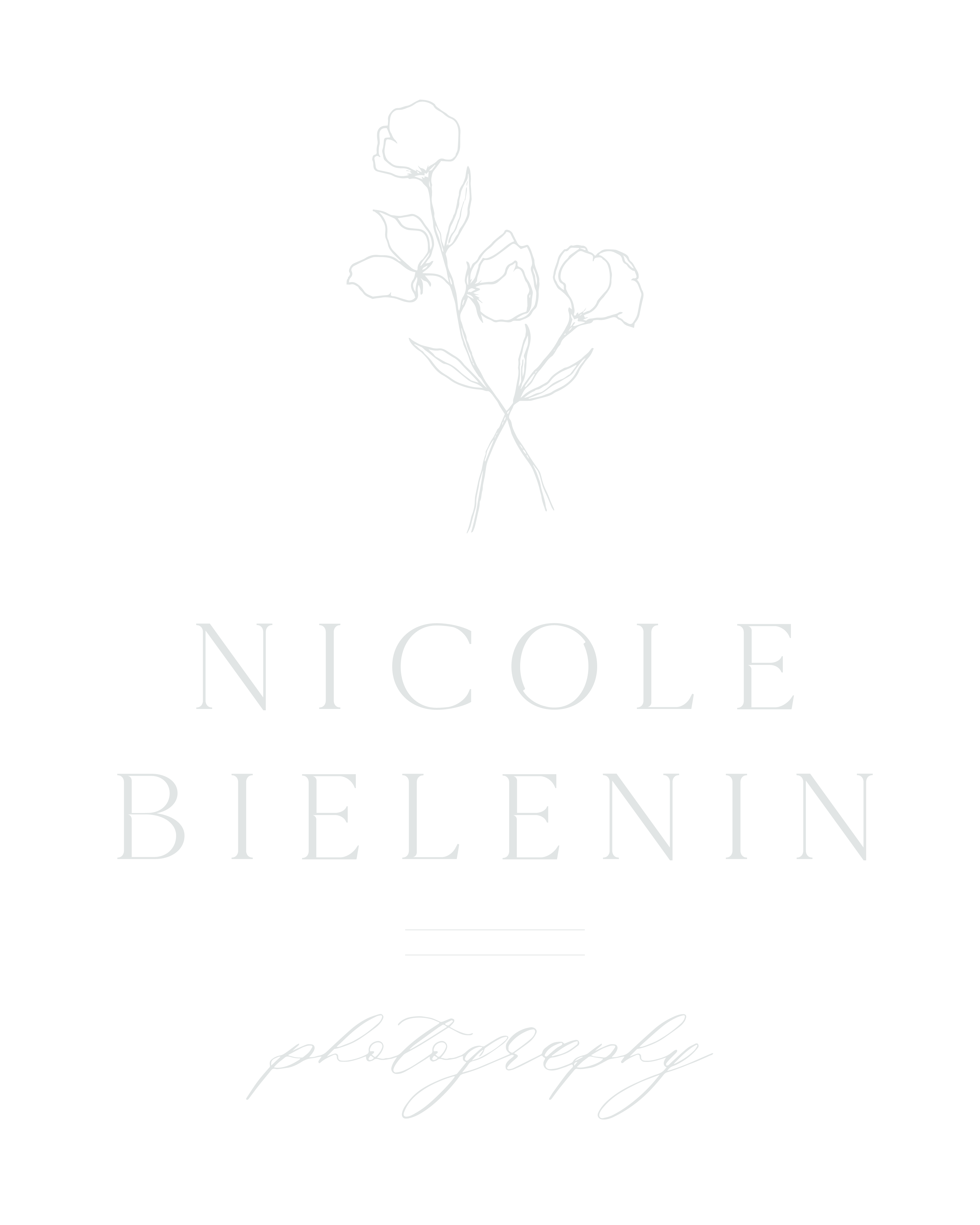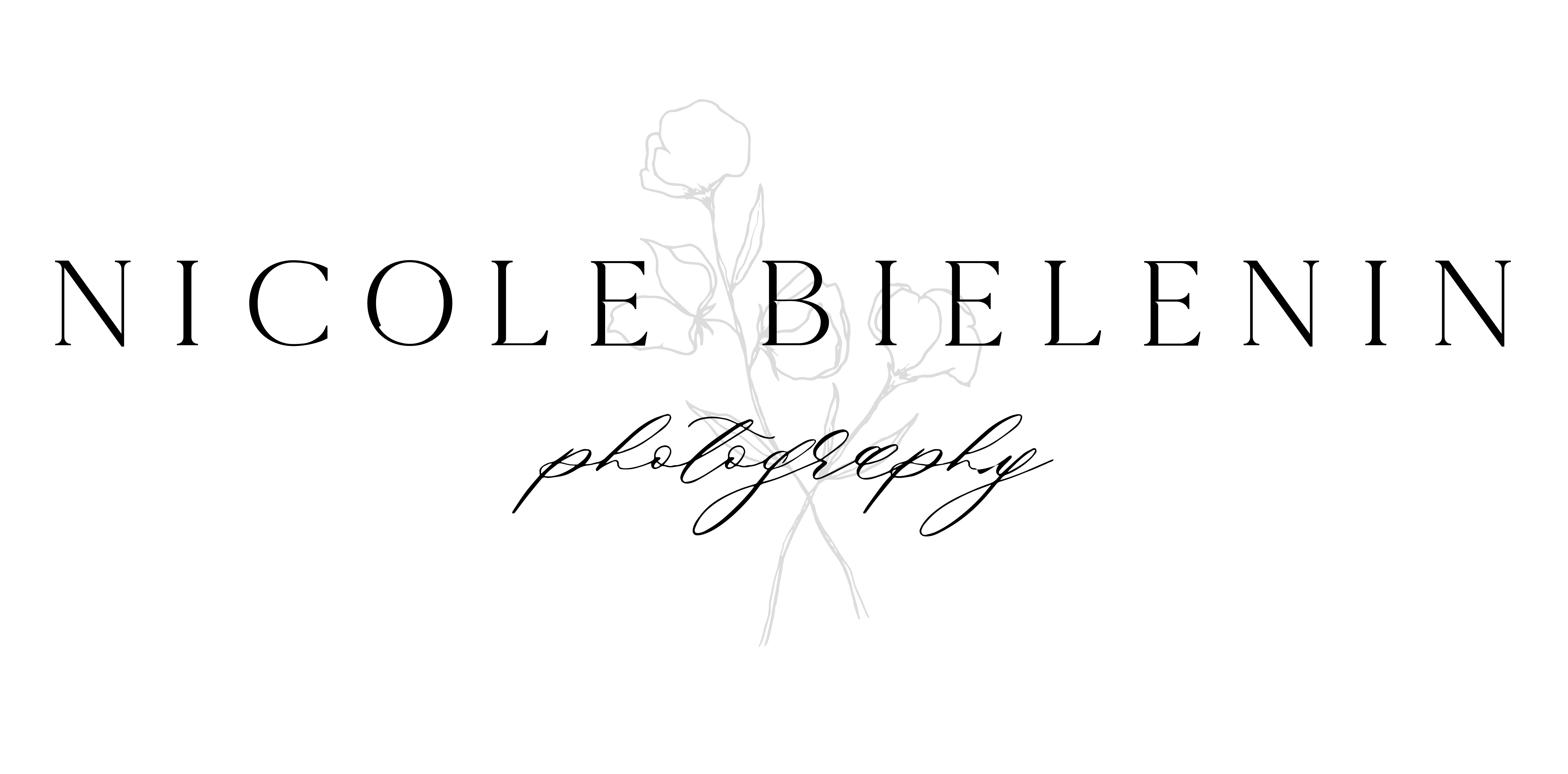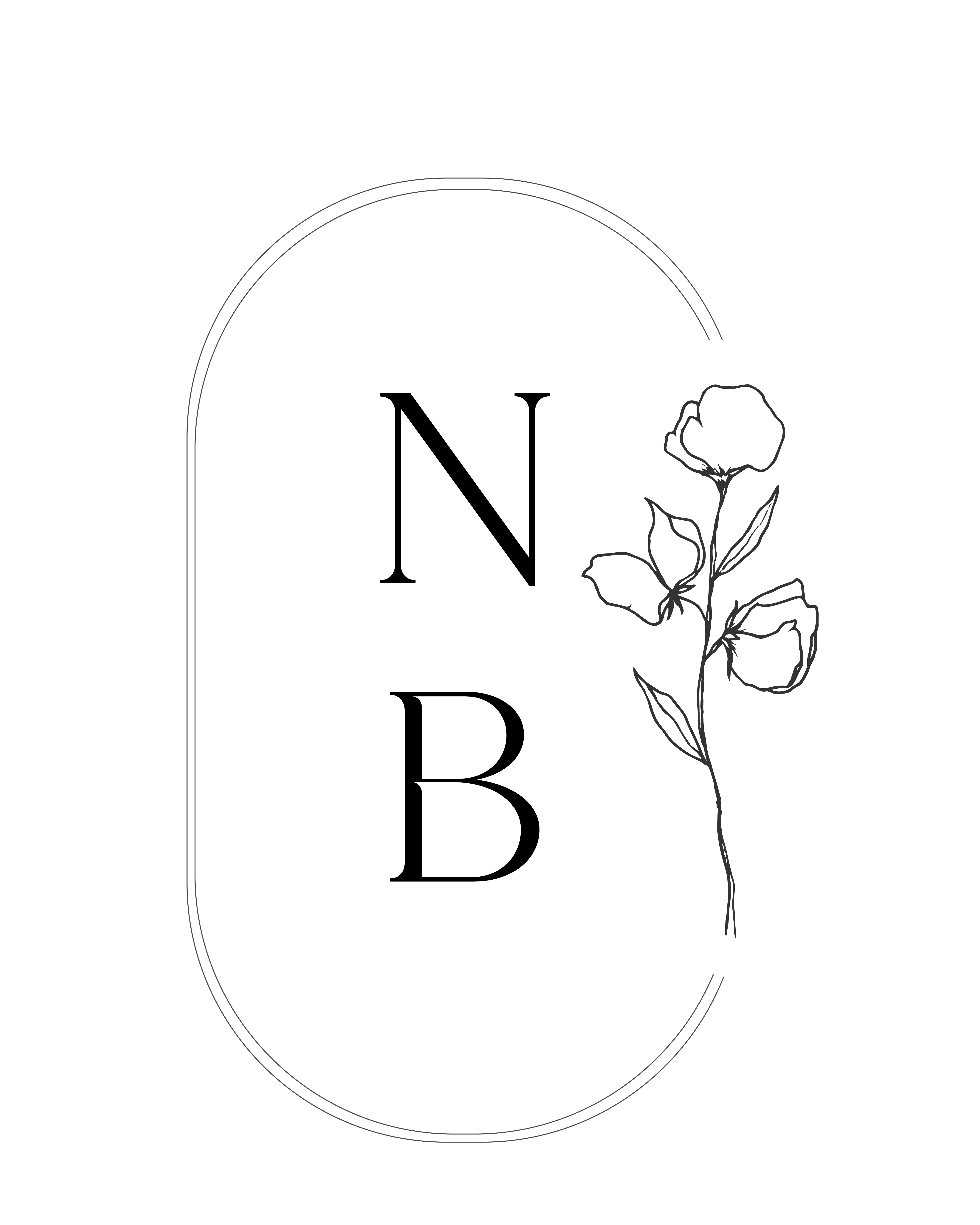You may have seen me talk about it on Instagram, but if not, I’ll just lay it out honestly: Kindred presets have been such a game-changer in my business. Now, I typically don’t love buzzwords like “game-changer”…but there’s just no other way to describe it for me. They’ve allowed me to edit consistently, quickly (time=money!), and beautifully. Today, I’m sharing with you a few Kindred Presets before and after images with the super-versatile Kindred Essential.
If you decide after seeing these that you would like to purchase Kindred Essential for yourself, you can find it right here!
Why Presets Can Be Disappointing
Before I get into the goods, I wanted to chat really quickly about the elephant in the room: sometimes presets can be disappointing. I’ve been there, and you probably have too. Sometimes, this is just because the presets are either inferior, or not a match for the end result we would like to achieve.
But sometimes… it’s a result of not managing our own expectations well. Let me talk to you in my language: sweets. You see, presets are like a brownie mix.
Nobody buys a brownie mix expecting to rip into the bag, grab a spoon, and chow down on that powder doing no work at all. We all know that in order to get those delicious gooey brownies, we’ve gotta toss some eggs and oil in there because they’re just necessary ingredients to making the brownies work. Sometimes, to get what we’re really craving, we toss some walnuts in there and slap some frosting on top. It still requires a little bit of work, but not nearly as much as making your brownies from scratch.
The same goes for presets. Sometimes with Kindred, I actually can open the bag, eat the powder and it’s delicious (ie. ONE CLICK EDIT). But more often than not, I need to add in eggs and oil by adjusting my temperature and exposure. I use an Expodisc, so I typically just set my temp back to what it was prior to applying the preset. But Kindred is well-known for working very well with auto white balance. Sometimes, I get frisky and add in some walnuts: adjustments in the HSL panel and split toning. The important takeaway: even with having to do some additional adjustments, I would never achieve the look I want as quickly and beautifully without Kindred presets.
Before and After Images: Kindred Essential
Without further ado, what you’ve been waiting for!
This image was a one click edit taken on an overcast morning in Santa Barbara, CA. White balance: Expodisc

Another edit that was nearly one click. I just brushed down the highlights in the right corner of the water to keep the detail from being lost. White balance: Expodisc

For this image, I applied the preset, and increased both the warmth and exposure. White balance: Expodisc

For this image, I applied the preset. Then, increased the exposure and adjusted the warmth. I also slightly increased the lights in the tone curve. Once I did that, I brushed on our faces with a brush to increase exposure and decrease saturation. Kindred handles underexposure SO well! White balance: Expodisc

To show you some edits with auto WB, I reached out to a couple of sweet photographer friends who so kindly obliged in sending me RAWs to edit for you!
For this one, I applied Kindred Essential, then I chose the “Aqua Greens” edit included with Essential. I bumped the exposure a little bit, added a gradient filter to the bottom of the image to increase the exposure a little bit more, then brushed down the highlights a little bit on the bottom of her dress where I added the gradient filter. That may look like a lot written out, but realistically it took me about 2 minutes (if that!).
Image taken by Shelbie Scippio Photography. White balance: auto

For this image, I applied Kindred Essential, adjusted the exposure and WB, and added a gradient filter at the bottom to increase the exposure slightly.
Image taken by Shelbie Scippio Photography. White balance: auto

Here, I applied Essential, chose the “Reduce Highlights” option included with Essential, then the “Film Like Sharpening” option included. Three clicks, friend!
Image taken by Shelbie Scippio Photography. White balance: auto

This one was a little bit more in depth- I needed some walnuts and frosting to get what I was craving.
I applied Kindred Essential (Low Contrast), and adjusted the temp and exposure. I applied the “Aqua Greens” adjustment included with Essential. Then, I increased the Light Tones in the tone curve, and put all of my red sliders to 0 in the HSL panel. I then desaturated both the oranges and blues slightly in the HSL panel. Finally, I brushed down the saturation and up the exposure on Jason’s face (I do that almost any time anyone is snuggling in with someone else), and brushed down the highlights in the branches of the tree.
I just adore this image taken by the sweetest Robin Masters Photography!! White balance: auto.

I hope you’ve enjoyed these as much as I’ve enjoyed putting this together for you! The best part is that YOU can edit like this, too!! If you’re as excited as I am about Kindred Essential, you can buy them right now! Through the end of social distancing, Kindred Presets will be 30% off with code “INTHISTOGETHER”, which makes them even sweeter!
Still not sure? Phone a friend! DM me on Instagram and I would be happy to give you instructions for sending me some of your own RAW images for me to test!
Want to see more before and after’s with Kindred Presets? Stay tuned for a post all about Kindred Technical (my choice preset for indoor images like this one!)

Nicole Bielenin Photography specializes in photography of the early years in the Florida Panhandle including maternity, newborn, baby, and family photography. Based in Baker, Nicole travels to surrounding areas including Pensacola, Navarre, Gulf Breeze, Niceville, Destin, Santa Rosa Beach, Seaside, Rosemary Beach, and other 30a communities.
I love to travel, and also work with families outside of this area! If you are looking for a Northwest FL family photographer, I would love to start planning your own family session! To see more of my portfolio, please click here.
Your experience begins with a style guide and complementary consultation call, if desired, to plan your family’s wardrobe. It ends with a full digital gallery of gorgeous images full of love and life. Even more special, I offer packages and à la carte artwork including a variety of exclusive fine art prints, albums, and other heirloom tangibles.
If you would like to reserve your date on my calendar, please click here or email me directly at nicole@nicolebieleninphotography.com.